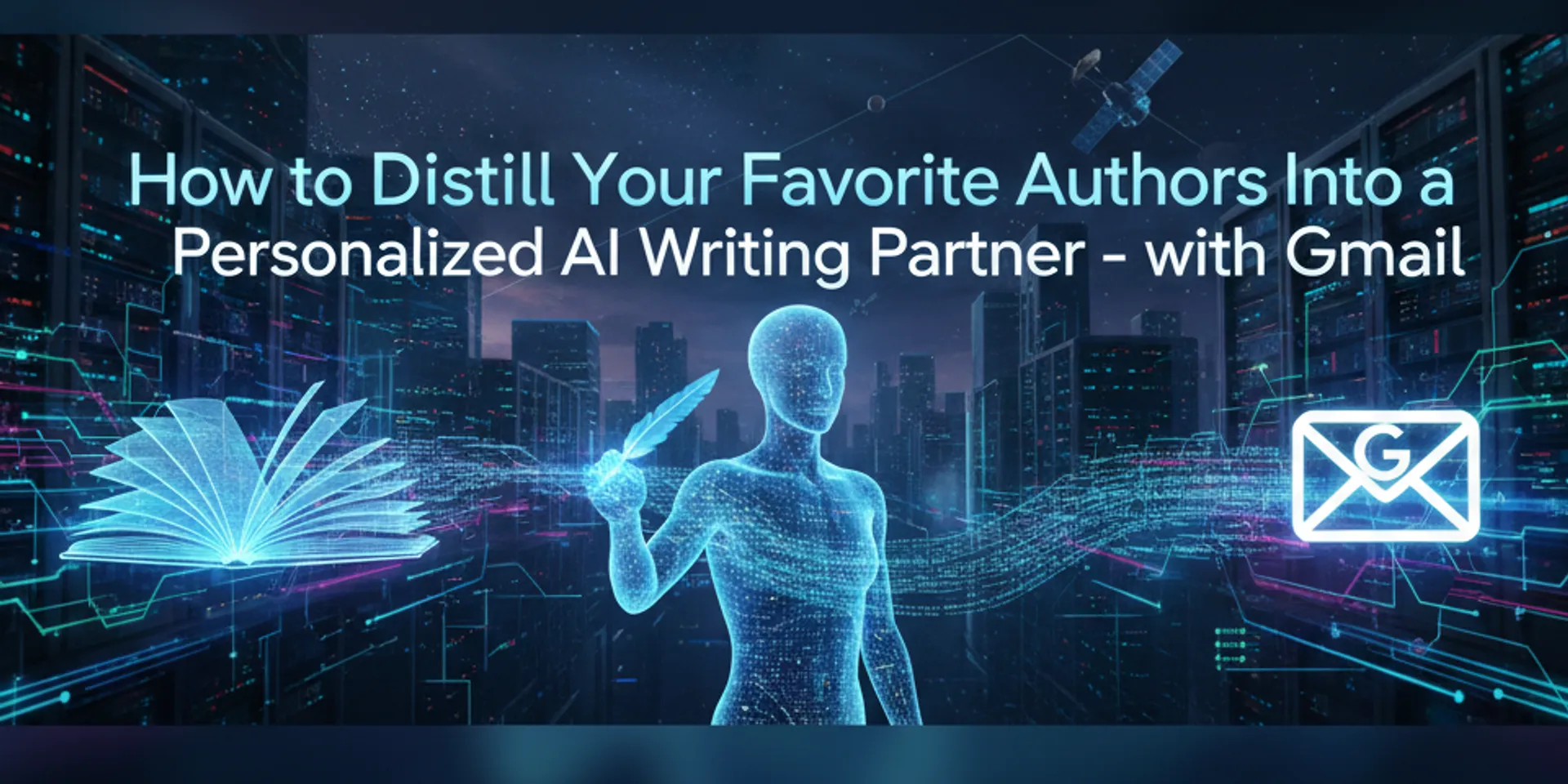Your Gmail inbox is a writing school you’ve been attending for years without knowing it.
Every newsletter you’ve read. Every author whose voice made you stop scrolling. Every sentence that made you think “I wish I could write like that.” They’re all sitting there. Archived. Searchable. Ready to teach you.
The steps below show you how to extract that accumulated knowledge and turn it into an AI writing helper that may just transform your writing.
The Problem: Corporate Voice Syndrome
After a long career in BigTech, my writing style was conditioned for enterprise efficiency. Short. To the point. Built on the muscle of triaging hundreds of emails to move projects forward. Acronyms. Corporate shorthand. Speed over style.
This works inside a company. Doesn’t translate outside the Borg.
Writing for an audience, to me, means clarity without sterility. Technical accuracy without jargon. The ability to explain complex ideas simply. It’s a muscle in progress.
I wanted some help adopting the approach of authors I respected. Not imitate them completely. Just borrow some of their moves.
This led to an experiment: How to distill writing styles. Not by scraping articles online. By mining a resource I already had: a decade of newsletters sitting in my Gmail.
The Workflow: Mixing Your Influences
Think of this like having multiple Instagram filters for your writing. But instead of “Valencia” and “Clarendon,” you have “Ryan Holiday” and “Derek Sivers.”
Take any text you’ve written. An email. A blog post. An article. Run it through each of your author’s style commands (steps below). You get several versions of the same content.
Now you can mix and match. Pull an interesting intro from one style. A powerful quote from another. Build your final piece.
After running hundreds of articles through this process, I combined the styles of three favorite authors into one final “distilled” command. Now I run any new article through this single command. The output aligns with the style I like. I generally make only minor edits. Adding detail to concise paragraphs. Adjusting a transition.
Here’s how to build your own writing editor:
From Gmail Newsletters to Writing Assistant
This might seem complex at first glance. It isn’t. If you’re comfortable with Claude Code (or Gemini or Droid or…) and you can ask AI how to run a python script you’ll be good. Once you run through it once, it should be easy.
Step 1: Tag Your Source Emails in Gmail
Gather all emails from a specific author you admire.
Search: Use Gmail’s search function. The simplest method is searching by the “from” email address.
Tag: Create a unique label for that author.
Apply: Apply this label to all emails from that author.
Step 2: Export Your Tagged Emails with Google Takeout
Export only the emails you tagged.
Navigate: Go to Google Takeout. This tool exports data from your Google account.
Select: Choose Gmail as the export type. Deselect everything except the specific label you created for your author.
Download: Complete the process. Wait. In a few hours, Google emails you a download link.
Step 3: Process the Mbox File
The exported data arrives in .mbox format. This contains metadata beyond just email text.
Extract: Use a script to extract only the text. I asked Claude to create a simple Python script that parses the Mbox file and all the emails (without header details) into a single big text file.
Gist: https://gist.github.com/RobEcommerce/90a03d48553afc760ed7f3dab3783a50
NOTE: if your mbox file contains many thousands of emails, you’ll want to chunk the output file to a smaller file size with just a representative number of emails (say 200?). That should be enough context for your AI to distill your writing style below.
Output: The script outputs clean email text into a single file to feed into AI.
Step 4: Distill the Author’s Style with Claude
Use AI to analyze the author’s writing.
Upload or @: Pull the text file containing all emails into Claude or Gemini or ChatGPT. I use Claude Code CLI as my go to, so I simply @ the single text file of all the emails for context.
Prompt: Ask Claude to read all the emails and identify the interesting features of how that person writes. You’re not trying to perfectly recreate an email. You’re capturing their unique flourishes. Something like (full Gist below):
# Author Writing Style Analysis Prompt
Analyze the attached writing samples and create a comprehensive
style guide that captures this author's distinctive voice and techniques.
Structure your analysis as follows:
## 1. OPENING TECHNIQUES
- How does the author begin pieces? What kinds of hooks do they use?
- Examine the first 2-3 sentences of multiple pieces for patterns
- Note any signature opening moves (questions, statements, metaphors, stories)
## 2. SENTENCE ARCHITECTURE
- What is the typical sentence length distribution? (short/medium/long ratio)
- How does the author use sentence fragments or single-sentence paragraphs?
- What patterns exist in sentence construction? (parallel structure, repetitions)
- How do they vary sentence length for effect?
- Note use of punctuation for emphasis (em dashes, ellipses, colons)
## 3. PARAGRAPH CONSTRUCTION
- How long are typical paragraphs?
- How does the author transition between ideas?
- Do they use single-line paragraphs strategically? For what effect?
- How is white space employed on the page?
## 4. VOCABULARY & DICTION
- What is the register? (formal/informal, academic/colloquial, technical/access$
- How does the author mix different linguistic registers?
- Are there recurring pet phrases or expressions?
- What kinds of adjectives and verbs dominate? (concrete vs abstract, active
- Note any signature words or phrases that appear repeatedly
... Gist: https://gist.github.com/RobEcommerce/14c825e3ab238d00e576dac7d7da34ec
Save: You get a writing style guide from this process. Save it as a Markdown file.
Step 5: Create a Reusable Slash Command
Turn the style guide into a tool you can use anytime.
Create Command: In Claude, use the saved style guide to create a slash command.
Repeat: Run this process for each author you admire. Create a different slash command for each one.
With your writer slash commands installed, run any content through and get back a stylized (instagram filtered) edit. Mix and match styles. Play with author ‘voice’ until you land on one — or a combination of many — that fit your own.
The Cheat Code: Voice-to-Text for Rapid Drafting
Combining my writing assistants with my rambling voice recording transcripts is the biggest time-saver and writing unlock I’ve encountered.
Record: After finishing a project, finding a new solve or interesting twist that might be helpful to others, I hit record on my phone and start talking through the entire process for 10-15 minutes.
Transcribe: My phone recording app transcribes automatically (danke Google) but there’s thousands of options out there for phone or computer.
Enhance: I drop the raw audio transcript into Claude (or Gemini or ChatGPT) and ask it to create an article. It turns it into a fully-featured base, sorts my rambling thoughts and gives me a starter to share with my writing assistant.
Stylize: I save this first article iteration to my machine. Then fire up Claude Code and run this article base through my custom slash command (most times I use a /distill version of three different authors). What I get back is nearly complete article in the voice I prefer.
Finalize: The last step is a quick 10-15 minute edit. Adding code snippets, images. Adding more detail, removing some detail, fixing AI nuance.
This process transforms 10-15 minutes of recording into a nearly complete article. Written in a style I’ve curated. It saves hours of editing.
Why Having a Writing Assistant Helps
Writing is pattern recognition. When you read someone regularly, you internalize their patterns without realizing it. The sentence rhythms. The metaphor choices. The way they structure arguments.
AI can extract these patterns explicitly. It can identify what makes David Ogilvy’s writing persuasive. What makes Paul Graham’s essays clear. What makes Roy Williams’s style memorable.
Then it can apply those patterns to your content.
You’re not plagiarizing. You’re learning technique. Like a musician transcribing guitar solos. Like a painter studying brushwork. You’re studying craft, then using those lessons in your own work.
If you’re like me, your Gmail inbox has been collecting these lessons for years. Thousands of examples of professional writing. Sorted. Tagged. Waiting.
All you need to do is extract them.